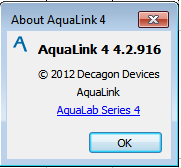Decagon publishes updates to AquaLink 4 on the web. The update installer replaces the old version of AquaLink 4 with the new release, while retaining all of your data and settings from the old version. If you would like to upgrade from an older version of AquaLink to AquaLink 4, contact Decagon at sales@aqualab.com or at 1-800-755-2751 to purchase an AquaLink 4 license.
You can figure out which version of AquaLink is currently installed on your computer by selecting "About AquaLink 4" from the Help Menu. Check for updates with AquaLink 4 by selecting the "Check for Software Updates" option in the Help menu. Customers may also manually check for and download updates by going to http://aqualab.com/aqualink to download or update to the latest version of AquaLink.